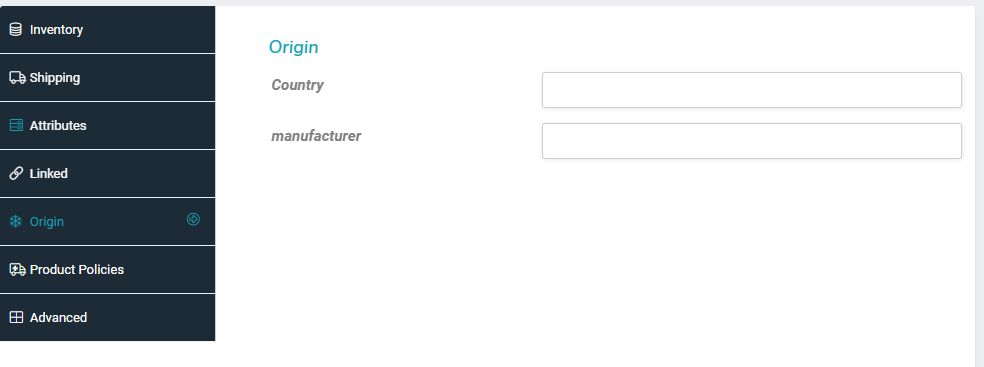1-Go to https://medshow-iq.com/my-account/
2-Scroll down and click “become a vendor”, or directly from here https://medshow-iq.com/vendor-register/
you will see the following form
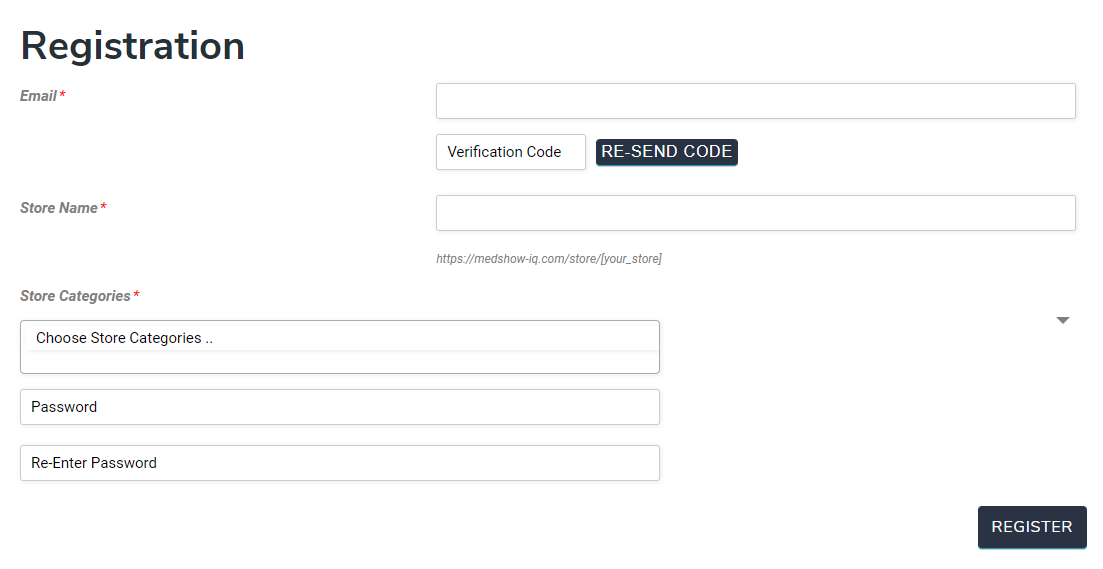
3-Enter your Email address, your business name that will be shown to customers.
4-Choose your category
5-Choose a password
6-Click register
your request is now pending until we review and accept it.
Always check your email (and your spam also).you will receive from us soon.
1-log in to your account here https://medshow-iq.com/my-account/
you will see the following form
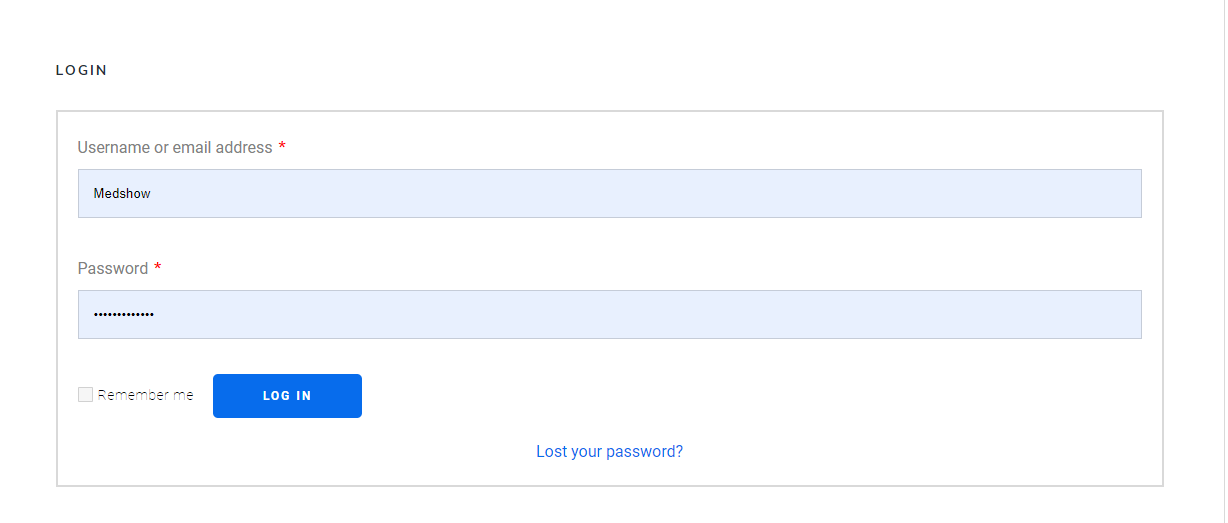
you will be redirected to your “Store manager” page which is the main place to manage your business on MedShow
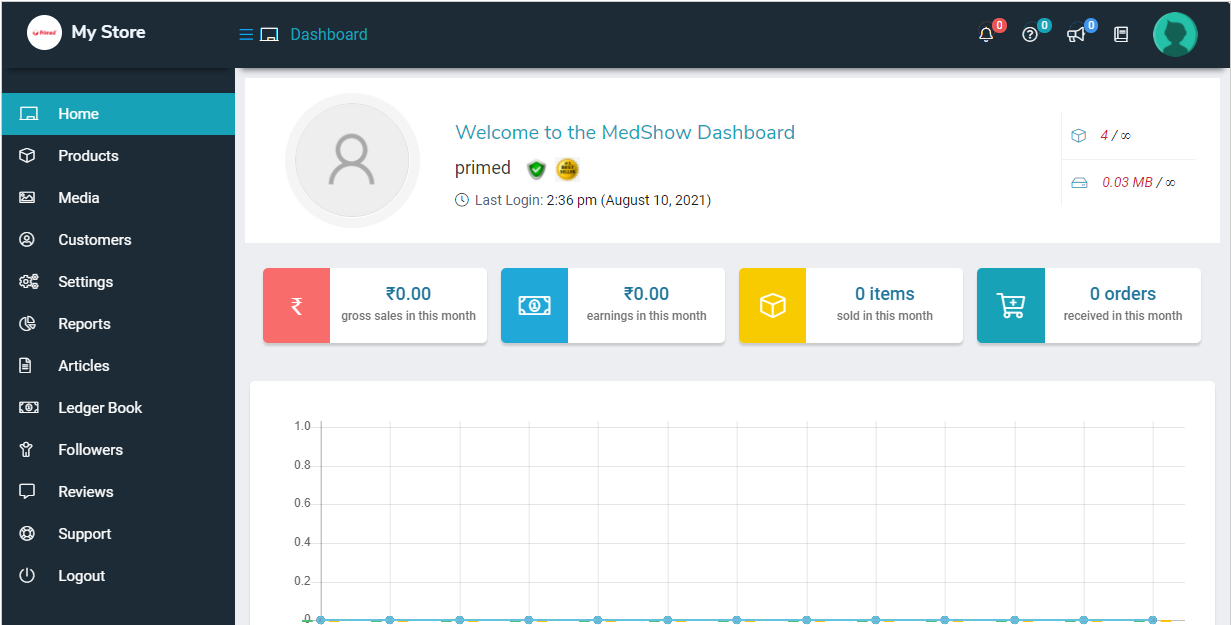
on the left menu click “Product” >>”Add new”
the following information about products are required:
Product name
Product Description
Product Category (check it in the right section)
Product images (square size. recommended not more that 150 kb for each)
you also add multiple images for each product by clicking on the small image icon below the main image.
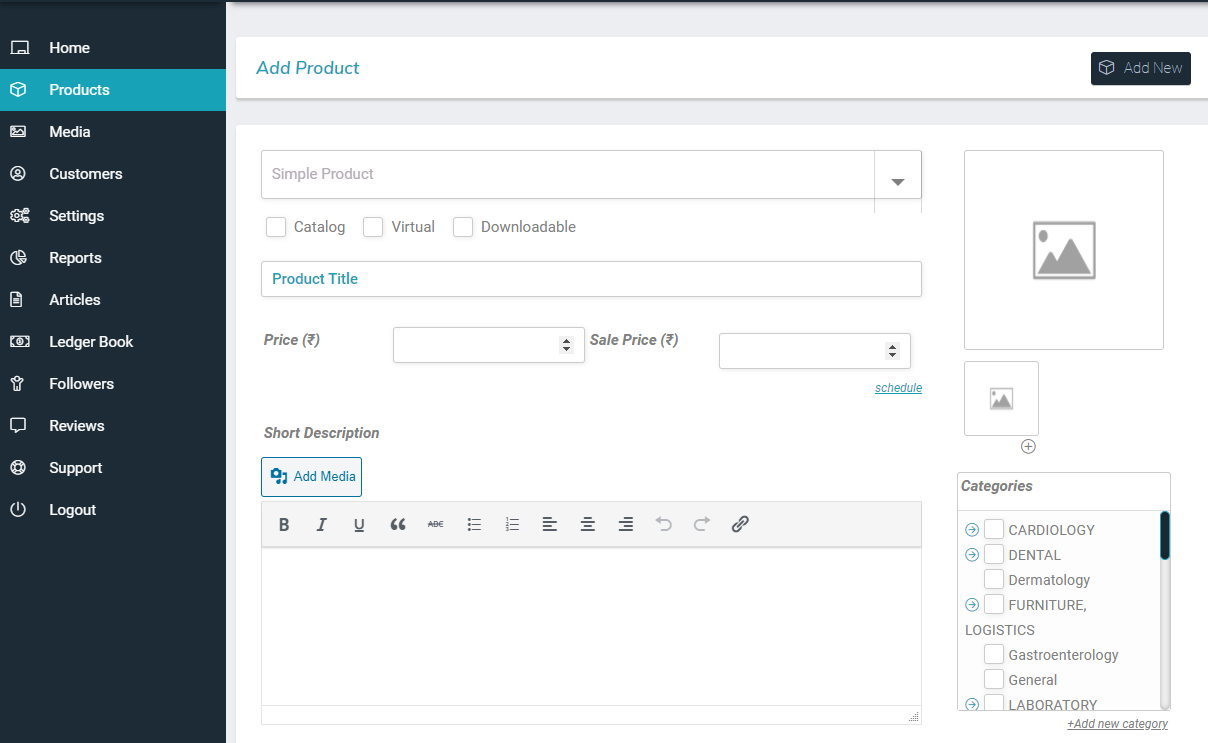
Scroll down to see the origin section where you have to define the country of origin for this product and the manufacturer name or brand.